on July 4, 2014.
*Updated November 2025*
Supplies:
Tube by Queen Uriel (No Longer Available)
Template #76 by Spawn's Templates
Filters:
VM Experimental: Needles and Pins
Xero: Fritillary
VanDerLee: Unplugged-X~ Radial Wave
VM Extravaganza: Transmission
Drop Shadow:
Whatever you prefer
Template:
**Open template and Duplicate
Close original and delete Credit layer
**Close out all layers except the background layer
(I tend to work from the bottom to the top)
*New Raster...Slide to the very bottom of the template
Flood fill with a Black and Brown (#784d30) Gradient
Apply VM Experimental: Needles and Pins with these settings:
92/32/32/32/255
*BG 1 layer...MW and Flood fill with a Black and Med Blue (#5092d5) Gradient
Apply Xero: Fritillary with these settings 5/30/35/46...C&P your tube as a new layer
Arrange to your liking...Blend Mode: Color
*Dots 1 layer...Blend Mode: Soft Light
Frame 1 layer...Flood Fill with Lt Green (#91eb98)
Apply a small bit of noise
*BG 3 layer...MW and Flood fill with a Black and Lt Green (#91eb98) Gradient
Apply VanDerLee: Unplugged-X~ Radial Wave with Default Settings
*Dots 3 layer...Blend Mode: Soft Light
Tube layer...C&P your tube as a new layer
Arrange to your liking...Duplicate/Mirror...Blend Mode: Overlay
*Frame 3 layer...Flood Fill with Med Blue (#5092d5)
Apply a small bit of noise
*BG 2 layer...MW and Flood fill with a Black and Violet (#392c74) Gradient
Apply VM Extravaganza: Transmission with Default Settings
Tube layer...C&P your tube as a new layer
Arrange to your liking...Blend Mode: Soft Light
Dots 2 layer...Delete this layer
*Frame 2...Flood Fill with Brown (#784d30)
Apply a small bit of noise
Add your name, Copyright info and Watermark
Re-Size your tag if you want to and you are done
This Tutorial was written by Chasunicorn

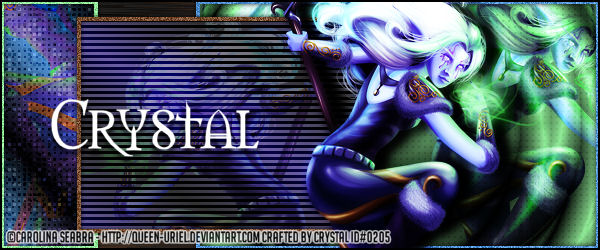
No comments:
Post a Comment